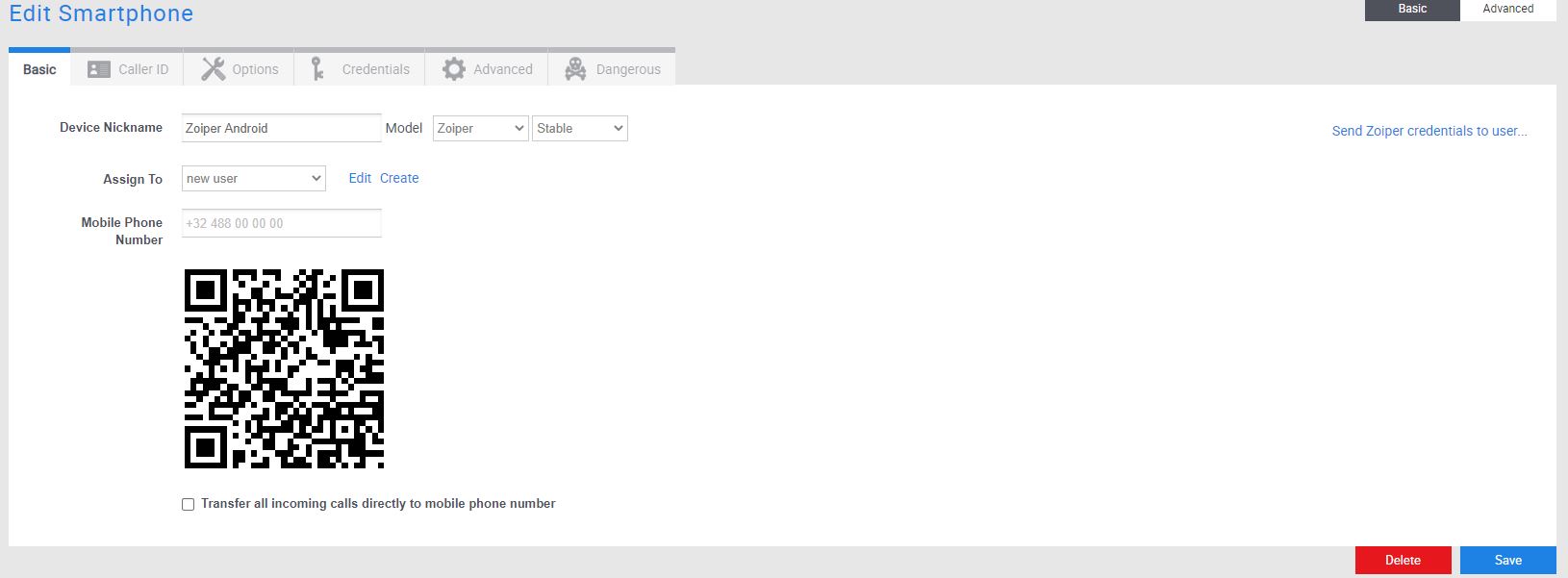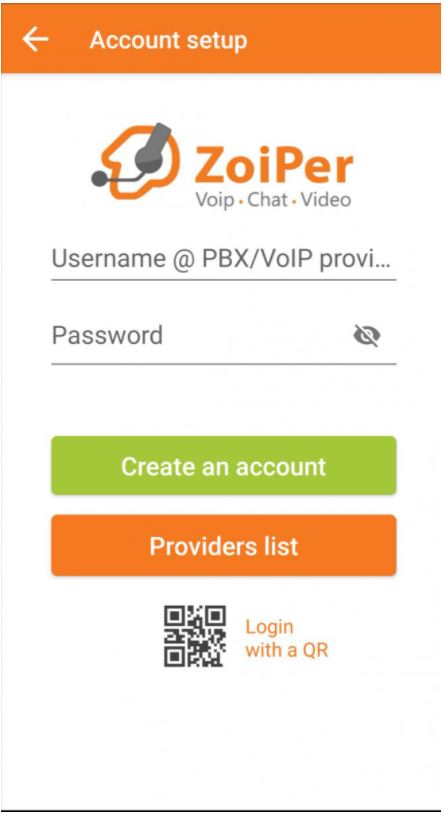-
User
-
Administrator
-
Supervisor
-
Developer
-
- Articles coming soon
-
Zoiper Android
Created:
Last update:
0 out Of 5 Stars
| 5 Stars | 0% | |
| 4 Stars | 0% | |
| 3 Stars | 0% | |
| 2 Stars | 0% | |
| 1 Stars | 0% |
First create a device of type SMARTPHONE in your portal and leave the type and model as Zoiper Android stable.
Install Zoiper on the smartphone and click on login with QR code. Scann the QR code with your device. The configuration will be done automatically.
Was this article helpful?
0 out Of 5 Stars
| 5 Stars | 0% | |
| 4 Stars | 0% | |
| 3 Stars | 0% | |
| 2 Stars | 0% | |
| 1 Stars | 0% |
5