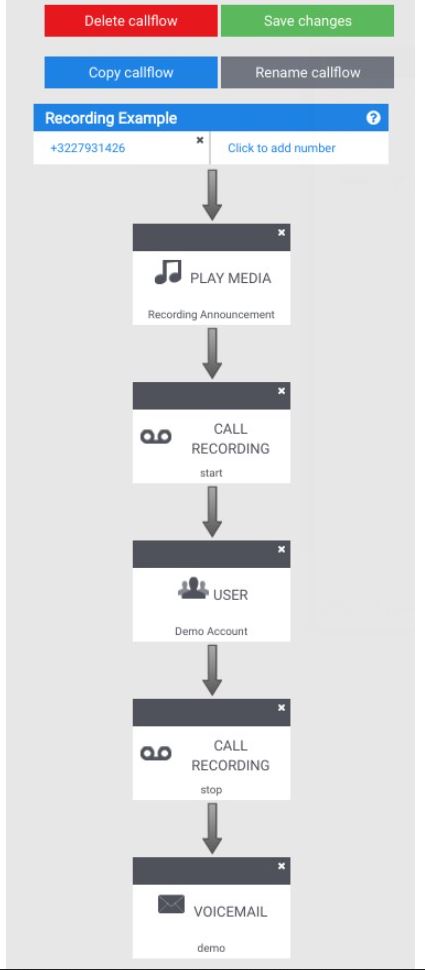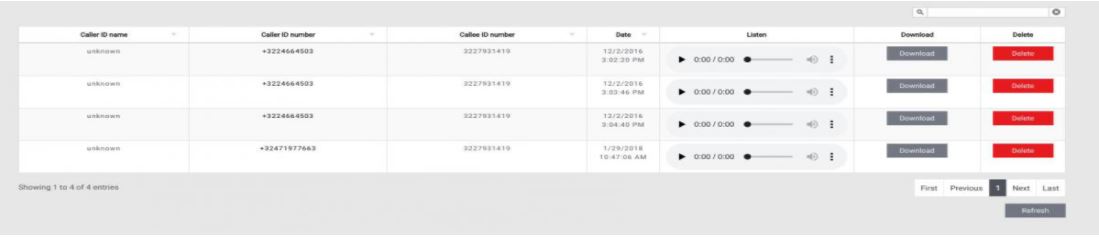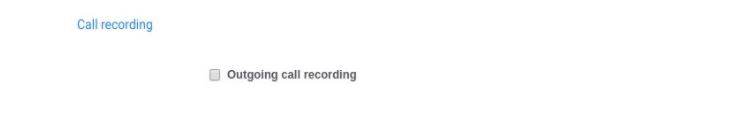Call recording
It is possible to record calls. We differentiate incoming and outgoing call recording.
Call Recording Packs
The minimum call recording pack is 10 hours. You can order more packs by modifying the number of packs in Config –> Account Details –> Advanced
The incoming & outgoing calls are combined in the same call recording pack, if you have reached your pack the recordings will be rotated.
Important: Please pay attention that call recording is an extra paid option!
Incoming call Recording
You can use the Call Recording module in the advanced Actions of the Callflows in order to setup call recording. This can be done on a specific or on multiple callflows. You can also choose to record the complete callflow setup or only a part of the callflow. Notice in the example below that the call recording is started only after the announcement and stops before the call can eventually reach the voicemail. There is no point in recording voicemail messages and thus consuming time on the chosen pack.
Note : You must place an announcement that will inform the caller that the call will be recorded.
You can listen to the recorded calls if you go to Reporting –> Recorded calls
Outgoing Call Recording
Unlike incoming call recording it is not possible to chose which calls are recorded when you activate Outgoing Call Recording. All outgoing calls will automatically be recorded. The recordings can also be found in the reporting.
In order to activate the function go to Config –> advanced —> Account Details —> Advanced.