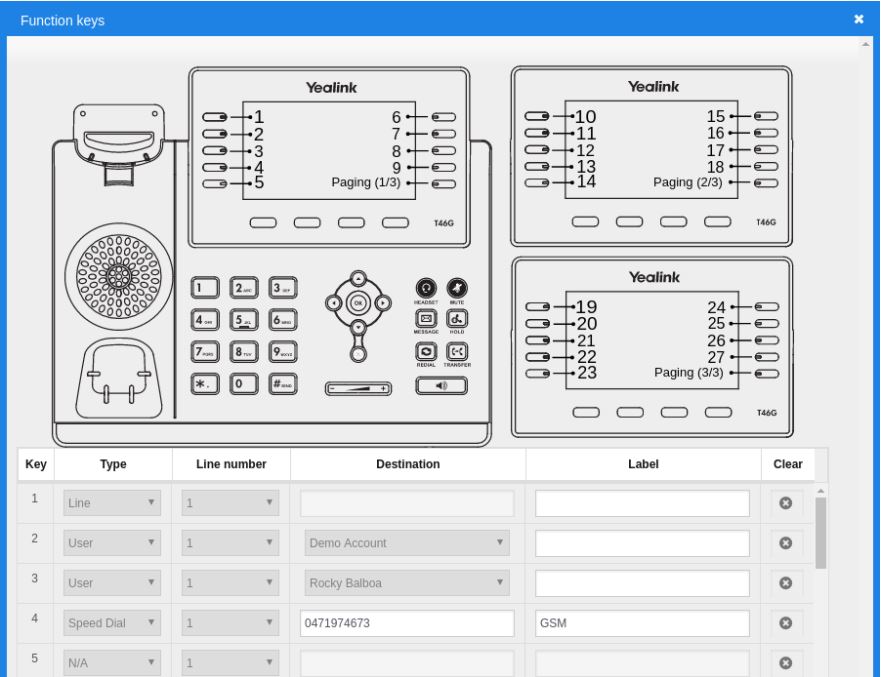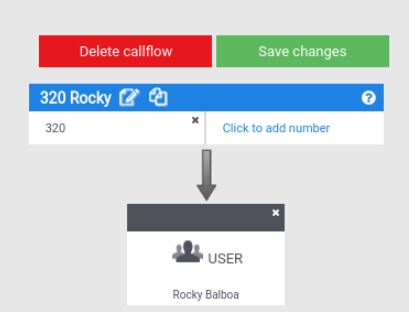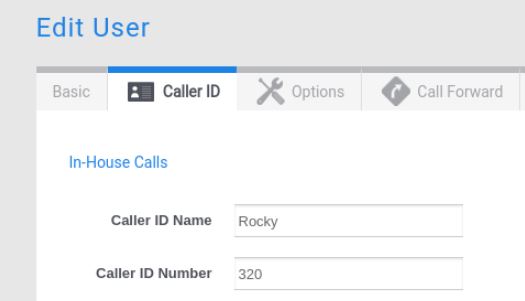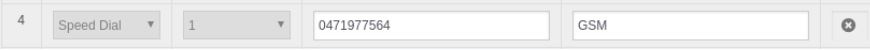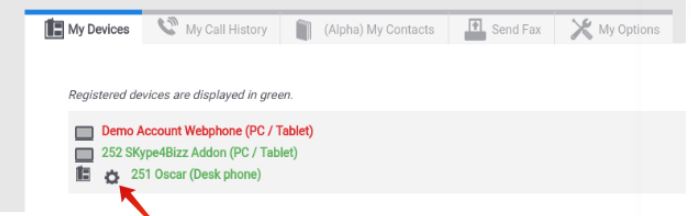Function keys
Function keys allow users to access functions and resources from the IPBX very quickly, by means of the push of one of the the keys available on the phone. The function keys are configured via the portal and are provisioned to the phones.
You can access the configuration page of the function keys by going to the device page in the portal. Hit the Function Keys button next to the phone model.
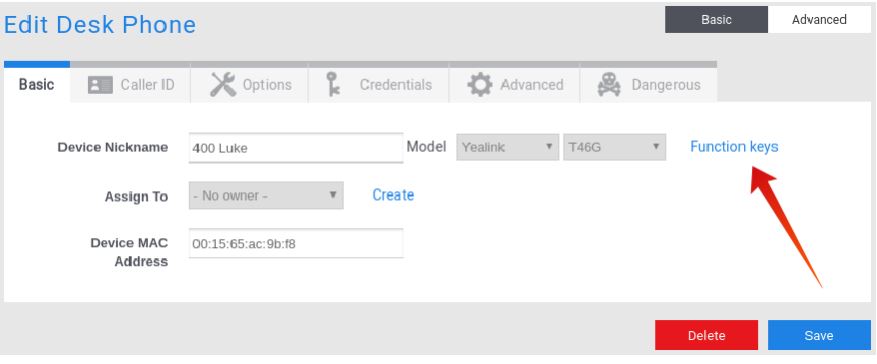 4 types of function keys can be configured :
4 types of function keys can be configured :
- Lines
- Users
- Speed dial
- BLF
Lines
This allows the user to use a second or more line to make or receive calls. This feature can be useful if the user needs to dial out with different DiD’s for example. Note that you have to create the device several times in the portal in order to have multiple lines available on the phone.
Users
This kind of key allows a user to monitor the status of the line of another user. It serves also as speed dial and allows to pickup the line of another user.
2 conditions have to be met in order for this function to work :
- There must be an internal callflow to the user
- The caller ID details for the user have to be filled in and match with the number used in the callflow
Speed dial
A speed dial key allow the user to quickly call an external number. For internal numbers, the user key is preferred.
BLF
This is used to make a customized BLF on the phone that can change the behavior of the callflows.
Please note that each user can edit and choose the order of his functions keys himself by accessing the user portal.