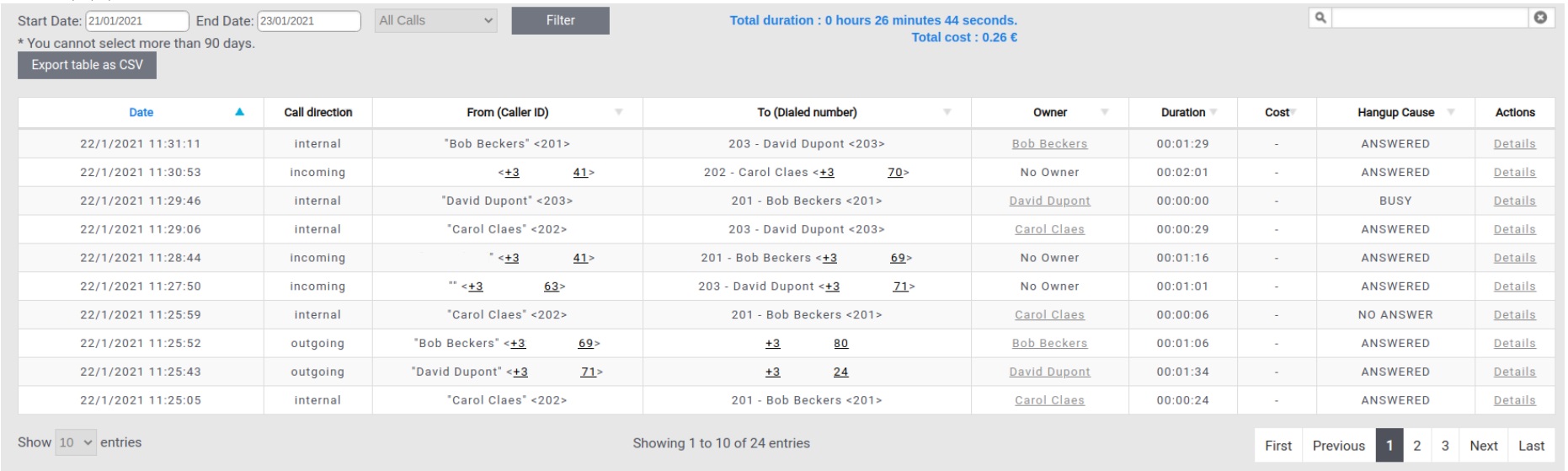-
User
-
Administrator
-
Supervisor
-
Developer
-
- Articles coming soon
-
Call History
Created:
Last update:
2 out Of 5 Stars
3 ratings
| 5 Stars | 33% | |
| 4 Stars | 0% | |
| 3 Stars | 0% | |
| 2 Stars | 0% | |
| 1 Stars | 67% |
Shows the full call history of the IPBX
The call history can be filtered by perdiod (days, months)
The call history can be filtered by All calls, incoming calls, outgoing calls, internal calls
A call history report can be exported as a csv table.
Available information in the call history :
- Date (with time)
- Call direction
- From (Caller ID)
- To (Dialed number)
- Owner (user that received/made the call).
- Call duration
- Cost
List also the different hang-up causes
- Answered : the call was answered
- No answer : the call was not answered
- Busy : the destination was busy, DND is active on the phone
- Failed : Wrong number dialed, there is no callflow for the number dialed, no device assigned to the user, call to a device that is no online, call to a group with delays are programmed, etc.
- Congestion : The device where the call went was not connected to the server at that moment.
Was this article helpful?
2 out Of 5 Stars
3 ratings
| 5 Stars | 33% | |
| 4 Stars | 0% | |
| 3 Stars | 0% | |
| 2 Stars | 0% | |
| 1 Stars | 67% |
5