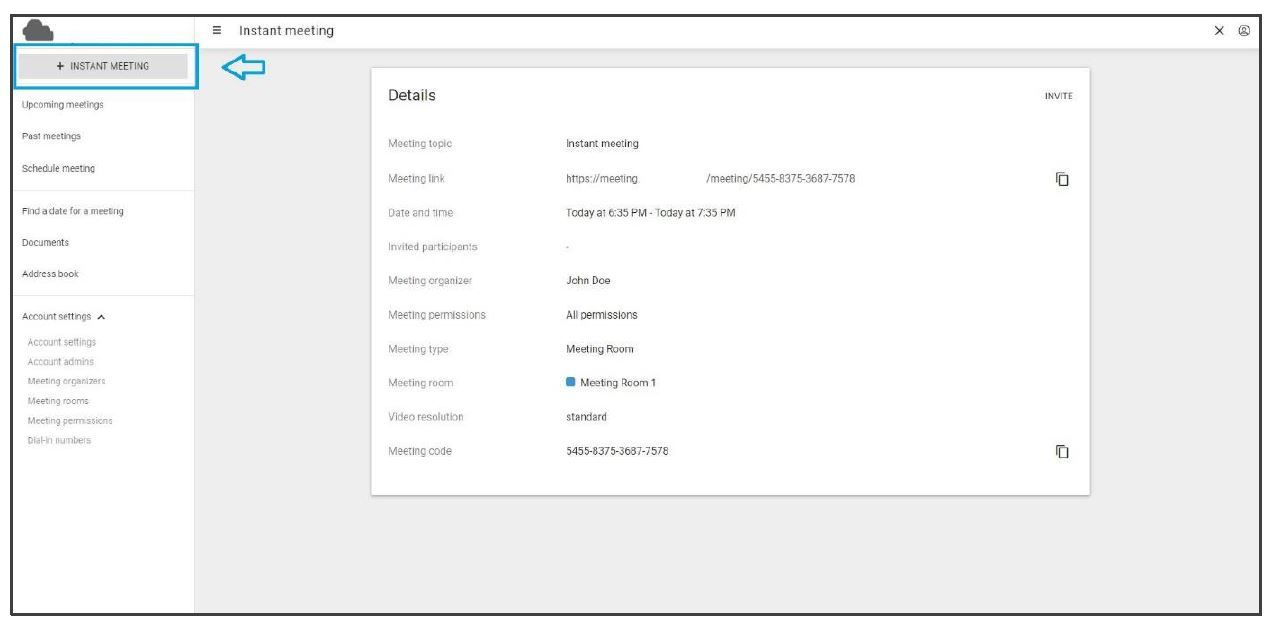Instant Meeting
Here you can choose to start an instant meeting without any configuration or scheduling in advance, this means the interface will create a meeting room with your default settings.
You can then invite participants by sending them the Meeting link that is generated on your interface or invite them afterwards once you have entered the meeting room itself.
Or you can click on the ‘invite’ button on the top right side of your interface, this will open an extra menu where you can enter the e-mail address(es) of the participants.